The Menuhin Hall Bar
Due to current restrictions, our bar service will work a bit differently from what you might be used to at The Hall.
We will be operating a table service-only bar and you will be able to order your drinks and snacks directly from your table using our brand new Menuhin Hall Bar webpage. This can be accessed by scanning the QR code on your table. We will only be able to serve you if you are seated at a table and ordering through your smartphone or tablet. Details about how to do this are below, and our friendly bar staff will be available to help.
Service will start from 90 minutes prior to the start of each performance, and last orders will be taken 30 minutes before the performance begins. The auditorium doors will open 15 minutes prior to the start of each event (eg for a 7.30pm performance, the bar will open from 6-7pm and the doors will open at 7:15pm).
A group of up to two households or bubbles may be seated at our larger tables at the same time and only one household may use our smaller tables. Once you are seated, we would kindly ask you not to move to another table. Please ensure that if you are sitting with another household, you maintain appropriate social distancing at all times. The tables will be cleaned and disinfected between each use. Please leave your used glasses and ice cream tubs on the tables as these will be collected after the concert starts to minimise close interaction between staff and guests.
Please note that in order to keep the tables socially distanced, we may not have enough space to offer everyone a seat and tables will be available on a first-come-first-served basis. There will be tables both inside and outside of the Foyer.
How to order:
- When you arrive, take a seat at a free table.
- Open either the camera or a QR code reader app on your smartphone and position the QR code in the frame. Your phone should automatically detect and scan the QR code and a link will appear for the Bar's ordering page on the internet.
- Tap the link to open the Bar’s webpage. This will automatically tell us your table number.
- Create your order from a range of drinks and snacks, including wine, beer, soft drinks, tea and coffee, crisps and ice cream.
- When you have everything you need, place the order and pay with your card.
- Within a few minutes a member of our team will be with you with your refreshments!
If you would like to learn more about how to use a QR code, please take a look at this helpful guide. We recommend that you check prior to arrival in the Hall if your smartphone will automatically scan QR codes with the camera. You can do test this using the sample QR code below. If no link appears, you will need to install a QR reader app; there are many free ones available - just search for 'free QR code reader' in your app store.
You may want to connect to the wifi in The Menuhin Hall if your mobile signal is not sufficient. The joining details will be posted around the foyer.
Some people have also experienced issues if they use a space in their post code when paying. Please do not use any spaces to ensure a quicker payment process.
If you do not have a smartphone or need assistance, please speak to a member of staff.
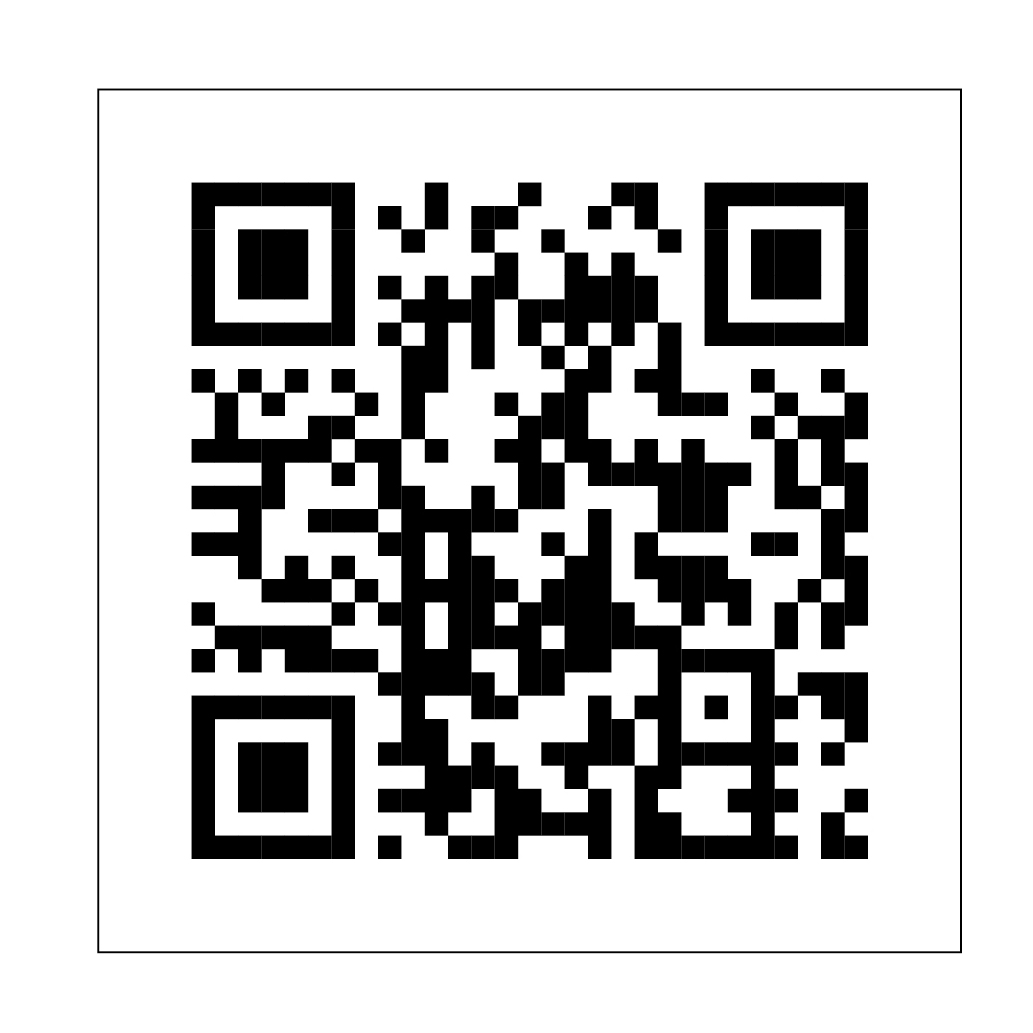
Test QR code
Use this QR code as a test by following the instructions in point 2 above, using either the camera on your phone or a QR reader app.
A link to The Menuhin Hall homepage should appear. If you tap this link, it should load our homepage on your device.
Please note: this is for testing purposes only.


